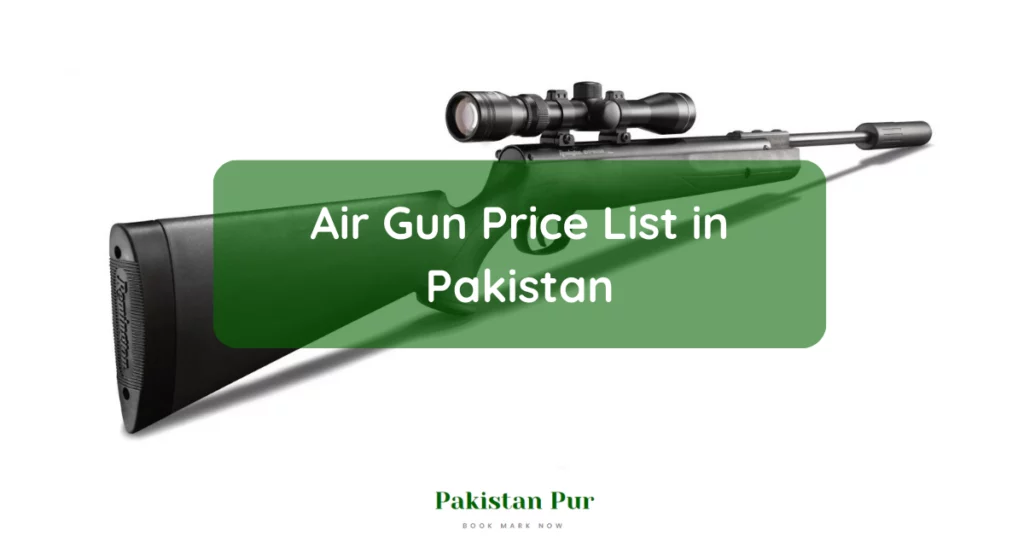Have you ever dreamed of having high-speed internet anywhere you go? Imagine being able to work remotely from rural areas or stream your favorite TV shows and movies without buffering. Well, Starlink may be the solution you’ve been looking for!
Starlink is a satellite internet service created by SpaceX, and it’s currently available in select areas around the world, including the United States and Canada.
However, if you’re residing in Pakistan, you may be wondering how to get Starlink for yourself. In this blog post, we’ll guide you through the process of getting Starlink in Pakistan.
Check Your Location for Starlink Availability
The first step to getting Starlink in Pakistan is to check if your location is eligible. Starlink operates in certain areas where there’s low latency and high bandwidth. You can visit the Starlink website and enter your address or GPS coordinates to see if your location qualifies. If your location doesn’t qualify, you may have to wait until Starlink expands its coverage in Pakistan.
Starlink Packages and Costs
If Starlink services are available in your area, the next step is to order the Starlink kit. The kit includes a user terminal, a power supply, a mounting tripod, and a router. You can order the kit directly from the Starlink website by creating an account and placing an order. The cost of the kit is around $499, and it requires a $99 monthly subscription fee.
How to Get Starlink Kit
After placing your order, you’ll have to wait for the kit to arrive. The delivery time can vary depending on your location; it can take anywhere from a few weeks to a few months. Once the kit is delivered, you’ll need to install it on your property.
The installation process is straightforward and can be done by following the instructions provided in the kit. However, if you’re not comfortable installing the kit yourself, you can hire a professional to do it for you.
Starlink Internet Speed and Account Activation
Once you’ve installed the kit, you’ll need to activate your Starlink account. To activate your account, you’ll need to connect your user terminal to the router and then connect the router to your computer or mobile device.
Afterward, you’ll be directed to a web page where you’ll be prompted to enter your account details and complete the activation process.
Now that you have Starlink, you can enjoy high-speed internet anywhere in Pakistan. With Starlink, you can expect speeds of up to 150 Mbps, with latency as low as 20 milliseconds. You can use Starlink for various activities, including video conferencing, online gaming, and streaming.