
Table of Contents
Allama Iqbal Open University (AIOU), the first open university in Asia, is a unique institution that provides education to millions of students in Pakistan and beyond. Offering a vast range of programs from secondary to doctorate level, AIOU is a beacon of knowledge for all who seek to further their education. This comprehensive guide will walk you through the entire admission process at AIOU.
Admission Announcements
AIOU announces its admissions twice a year:
- Spring Admissions: Usually start around January or February.
- Autumn Admissions: Usually begin around July or August.
The exact dates may vary each year. It is important to keep an eye on newspapers or the official AIOU website for the latest updates.
AIOU Admissions Announcement for Fall Semester 2023

Allama Iqbal Open University (AIOU) has announced its admission schedule for the Fall Semester 2023. Here are the key details:
Admission Dates
According to the official announcement, the admissions for the first phase of Semester Autumn 2023 commenced from July 15. The last date for applying to different programs varies:
- For Matriculation and F.A Programmes, the last date is 5th September 2023.
- For BS/MPhil/PhD & PGD (Face to Face) Programmes, the last date was 15th August 2023.
Programmes Offered
The university is offering admissions in a wide range of programs including:
- Matriculation and F.A Programmes
- BS/MPhil/PhD & PGD (Face to Face) Programmes
Want to know all about AIOU?
Click here for our detailed guide.
AIOU Admissions Portal
The AIOU Admissions Portal is your gateway to applying for the myriad of programs offered by Allama Iqbal Open University. It’s a user-friendly platform designed to streamline the application process.
Step 1: Create an Account
Before you can apply for admission, you’ll need to create an account on the AIOU Admissions Portal. Go to the portal and click on the “Register” button. You will be required to fill in your personal details such as your name, date of birth, email address, and contact number. Once you’ve filled in all the necessary details, you’ll need to create a password for your account. Remember to make it strong and unique to ensure the safety of your account.
Step 2: Confirmation of Account
After submitting the registration form, you’ll receive a confirmation email at the provided email address. Check your inbox (and the spam folder, just in case) for this email. Click on the link in the email to confirm your account. With this, your registration process is complete, and you can now log in to your account on the AIOU Admissions Portal.
Step 3: Login to Your Account
To login to your account, go back to the AIOU Admissions Portal and enter your email address and the password you created. Click on the “Login” button and you’ll be logged in to your account. Now you can start your admission application process. Keep your login details safe as you will need them throughout your admission process and ideally, for the duration of your studies at AIOU.
AIOU Registration and Account Creation Video Guide
This step by step video in Urdu will guide you about creating and your account and applying for your required program.
AIOU Prospects Download
To download the AIOU prospectus for your desired program, follow these steps:
- Visit the official AIOU website. aiou.edu.pk/prospectus
- You will be presented with a list of available prospectuses for various programs. Locate your desired program.
- Click on the ‘Download’ button next to your chosen program.
- The prospectus will be downloaded in PDF format. Ensure you have a PDF viewer installed on your device to open and read the prospectus.
Please note that the prospectus contains detailed information about the program, including course outlines, fee structure, admission criteria, and other relevant information. It is highly recommended to thoroughly read the prospectus before applying for admission.
Documents Required to Apply for Admission
To complete your application process for Matric, HSSC, BA, BS, Masters, or Ph.D programs at AIOU, you need to prepare the following documents:
Matric and HSSC Programs
- Scanned copy of Passport size photograph
- Scanned copy of National Identity Card or B-Form
- Scanned copy of Matriculation Certificate (for HSSC applicants)
B.A., B.S., and Master’s Programs
- Scanned copy of Passport size photograph
- Scanned copy of National Identity Card
- Scanned copy of HSSC Certificate (for B.A., B.S. applicants)
- Scanned copy of B.A., B.S., or Equivalent Degree (for Master’s applicants)
Ph.D. Programs
- Scanned copy of Passport size photograph
- Scanned copy of National Identity Card
- Scanned copy of Master’s or MPhil Degree
- Research Proposal (for some programs)
Make sure to check the specific requirements for the desired program on the AIOU Admissions Page[^2^] as some programs may require additional documents.
Now you have created your account AIOU admissions portal, downloaded the prospects, have checked the eligibility criteria for your required program. Let’s submit the application now.
How to Submit the Application for AIOU Admission Online
Now we will walk through the complete process to submit your admission application step by step.
How to Check Eligibility Online
Checking your eligibility for admission to Allama Iqbal Open University (AIOU) is an essential step before you apply. Here’s a step-by-step guide on how to check your eligibility online:
Step 1: Visit the Official AIOU Website
Go to the official website of AIOU. From there, navigate to the Admissions section.
Step 2: Access the Online Admission System (OAS)
The Online Admission System (OAS) is where you can find all the information related to admissions, including the eligibility criteria. There are also video links available that guide you through the entire admission process.
Step 3: Check the Eligibility Criteria
Once in the OAS, check the eligibility criteria. Different programs have different eligibility criteria, so make sure you’re looking at the right one.
How to Check Eligibility for Admission Online – Video Guide in Urdu
Here is a video guide in Urdu to check the eligibility for admission in your required program.
Completing the Profile and Submitting the Application in AOS
Log In and Access Profile Section
Once you have created an account and logged in, navigate to the profile section. This is where you will input all your necessary details.
Complete Your Profile
In the profile section, you’ll need to provide various types of information including:
- After logging in click the “Apply for new program button” on the left panel of OAS.
- On the next screen you have 2 options.
- Face to Face
- Distance learning
- Select you required option.
- After clicking the option you will see all the program available.
- Select your required program.
- In the next form add the details of your last degree
- After adding the details of your last degree, click the save and submit button.
After saving add further details for your remaining details:
- Personal Details: Your full name, date of birth, gender, CNIC number, etc.
- Contact Details: Your current address, permanent address, mobile number, etc.
- Academic Details: Information about your previous qualifications, such as the name of the institute, the year of passing, grades obtained, etc.
- Professional experience
- Course information. After you have added all the required details the field will turn green.
Ensure that you fill out all the required fields.
Upload Required Documents
You may also need to upload scanned copies of certain documents, such as your photograph, CNIC, and academic certificates. Make sure the documents are clear and legible.
Final Step: Recheck your information and tick mark the checklist before submitting the application.
Review and Submit
Before submitting your profile, review all the details carefully. Any errors or discrepancies can cause delays in the admission process or even lead to disqualification. After reviewing, submit your profile.
Ensure that you fill out all the required fields.
Urdu Video Guide for Completing the Profile and Submitting the Application in OAS
Here is a detailed video in URDU to complete and submit your admission application.
Fee Submission and Admission Confirmation
here’s a detailed guide on the Allama Iqbal Open University (AIOU) fee submission process:
Downloading the Fee Challan Form
After you’ve completed your application form and met all the eligibility criteria, the system will generate a fee challan form. You can download this challan form from the AIOU’s Online Admission System.
Important Dates on the Challan Form
The challan form will include important dates such as:
- The date of issue: This is the date when the challan form was generated.
- The due date: This is the last date by which you must make the payment.
- Valid date: You can’t pay the fee after this date.
Remember to make your payment before the due date to avoid any late fees or penalties.
AIOU Fee Payment Options
Banks
You can pay your fee at any branch of the designated banks mentioned on the challan form.
How to Pay AIOU Fee with Jazz Cash
To pay via Jazz Cash:
- Open the Jazz Cash mobile app.
- Click “universities” in education category.
- Select Allama Iqbal Open University.
- Enter your challan number.
- Click on ‘Pay Now’.
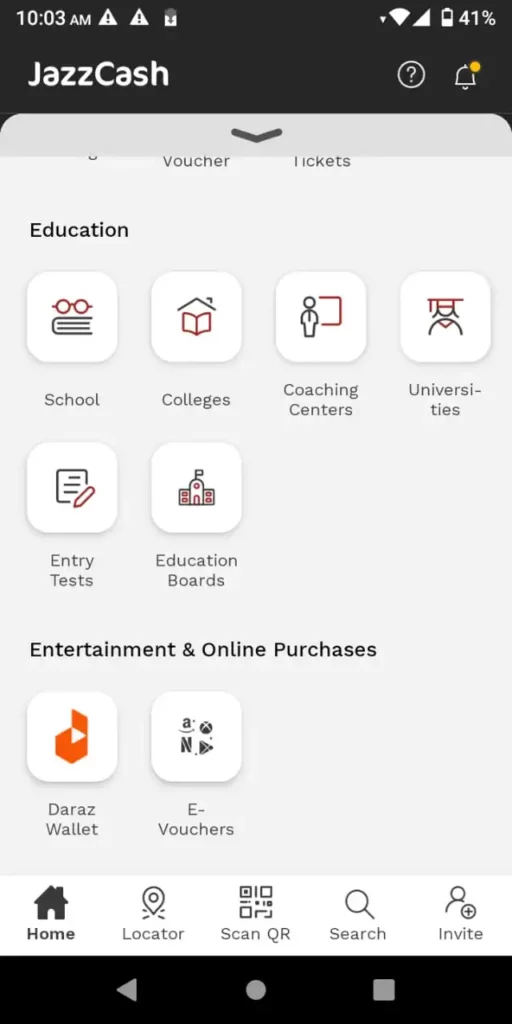
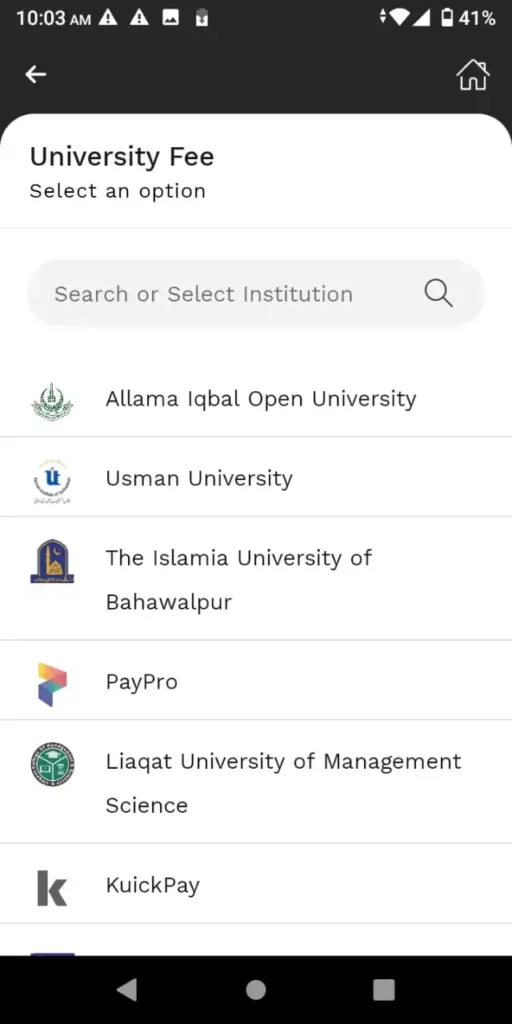
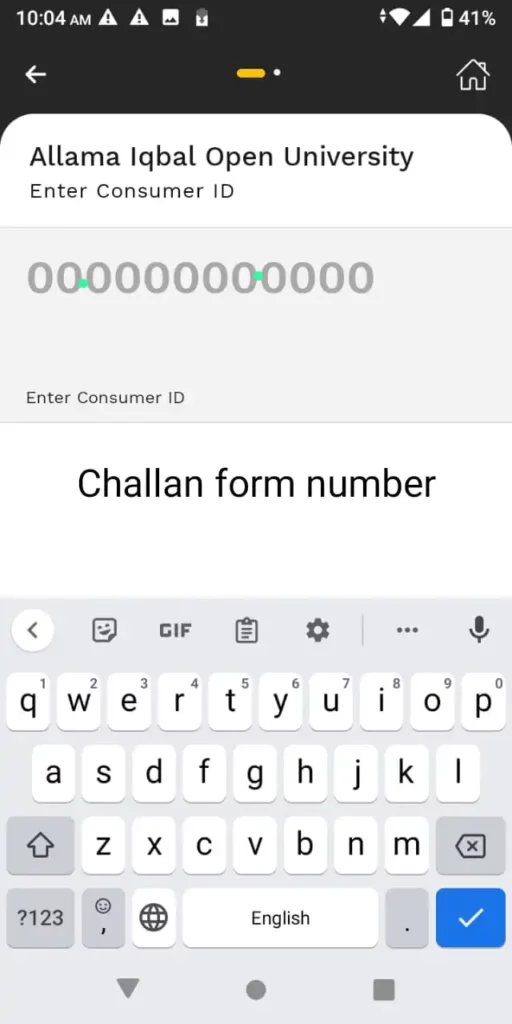
How to Pay AIOU Fee with Easy Paisa
To pay via Easy Paisa:
- Dial *786# from your Easy Paisa registered mobile number.
- Select ‘4’ for ‘Payments’.
- Select ‘7’ for ‘Fee Collections’.
- Select ’99’ for ‘Next’.
- Select ‘AIOU’.
- Enter your challan number.
- Enter your mobile pin to confirm the payment.
Checking the Fee Status After Payment
After making the payment, you can check the status of your fee submission on your OAS account dashboard. The status is changed to “paid” within 1 day after the payment and it will be changed to confirmed within 7 days.
Admission Confirmation
Once the university receives the fee, it confirms the admission and sends study materials to the student’s address. You can also check the status in your AOS dashboard.
Fee Payment and Admission Confirmation Video Guide in Urdu
Here is a detailed video to walk you through all the steps from downloading challan form to confirming your admission.
Congratulations!
On Last thing, what will you do if they reject your admission? Don’t worry you can remove the objections and resubmit your application within the given time.
AIOU Admission Objection Removal
If you’ve applied for admission at Allama Iqbal Open University (AIOU) and your application has been objected to, don’t worry. AIOU provides a system through which you can resolve any objections.
Here’s a simple guide on how to remove an admission objection at AIOU:
- Login to Online Admission System OAS.
- Now you can see your application tracking ID and application status.
- If there is any objection, you will see it objection written in red color.
- Click the open button in action column to see the details.
There can be only 2 types of objections of your admission application.
- You are not eligible for admission to your selected program.
- You haven’t uploaded your educational documents or the uploaded documents are not clearly visible.
Note: In either case you have 7 days to appeal the objection. If you fail to remove the objections within 7 days, your application will not be considered for the current semester.
- To resubmit the documents, you can reupload your documents. The missing or unclear documents will be mentioned under re-upload section.
- Upload the required documents one by one. Make sure you check the name of the document before clicking the upload button.
- When you have successfully uploaded all the required documents, you will see “submitted” message.
You have got admission in your required program in AIOU.
Please share this post with your friends if you find it helpful.
Leave a Reply