
Table of Contents
Welcome to the world of Allama Iqbal Open University (AIOU) portals! As an AIOU student, navigating through the various online systems and portals can feel akin to venturing into a complex web. However, with the right guide, this journey can become significantly less daunting and far more rewarding.
In this blog post, we aim to demystify the AIOU portals—from the Aaghi LMS portal to the online admission system—and provide you with the essential information you need to make your educational journey smoother. Whether you’re a new student or a continuing one, this guide is a must-read to help you efficiently utilize the digital resources provided by AIOU.
How Does AIOU Operate?
AIOU Offline Learning and Management System
AIOU primarily uses online systems for learning and management, including the Aaghi Learning Management System (LMS). This system allows students to access course materials, submit assignments, participate in discussion forums, and communicate with their instructors online.
However, AIOU still utilizes some traditional methods of distance learning, such as sending course books and study materials by post. Students can study these materials at their own pace, making notes and completing assignments.
List of All AIOU Online Portals and Links
Based on the context provided, here are some of the key online portals for Allama Iqbal Open University (AIOU):
- AIOU Homepage: aiou.edu.pk
- Aaghi LMS Portal: aaghi.aiou.edu.pk
- AIOU Enrollment Portal: enrollment.aiou.edu.pk
- Workshop Information: aiou.edu.pk/workshop-information
- Downloads Portal: aiou.edu.pk/downloads-2
- Admissions Open Portal: aiou.edu.pk/admission-open
- Books Portal: aiou.edu.pk/Books%20Soft.asp
- Results Portal: results.aiou.edu.pk
- Degree Tracking System: dts.aiou.edu.pk
- AIOU Help Desk Portal: support.aiou.edu.pk
Now, we will explore each portal one by one covering every important aspect.
Let’s dive in.
AIOU Official Website Homepage
The homepage of the AIOU official website gives an overview of the university’s offerings. It highlights the university’s mission, promise, core values, and statistics. It also provides links to key sections of the site, making navigation easy and user-friendly.
Various Sections
The website is divided into various sections, each dedicated to a specific aspect of the university’s operations:
- Administration: This section provides information about the Vice Chancellor, Registrar, and Treasurer offices, along with various administrative departments like Print Production Unit, Examination Department, Central Library, Transport Section, Security Section, Health Care Centre, Estate Office, Day Care Center, and Hostels.
- Academics: Here, you can find details about the faculties and their programs. AIOU offers a diverse range of programs from Matriculation to PhD level.
- Admissions and Enrollment (OAS and CMS): This section provides information about the admission process, enrollment, and related details.
- Examinations and Results: Students can check their results and get information about upcoming examinations here.
- Research: This section includes information about AIOU’s research journals, conferences, and seminars.
- AIOU IN MEDIA: News clippings and events related to AIOU are showcased in this section.
- Contact Us: This section provides contact information for AIOU, including the Help Desk phone number: 051-111-112-468.
Important Categories
The website also categorizes information into important categories such as Programmes, Admissions, Results, AIOU Journals, News Clippings, Quick Links, and Student Services. These categories help users navigate the site and find the information they need quickly and efficiently.
Aaghi LMS Portal
The Aaghi Learning Management System (LMS) is the official online portal of Allama Iqbal Open University (AIOU). It serves as a virtual classroom for students enrolled in different programs at AIOU. The portal provides a platform for students to access course materials, submit assignments, participate in discussions, and interact with instructors and classmates.

Purpose of Aaghi LMS Portal
- Access to Course Materials: The portal provides students with easy access to their course materials, including lecture notes, reading materials, and supplementary resources.
- Submission of Assignments: Students can submit their assignments directly through the portal.
- Online Workshops: The portal hosts online workshops for students, which they can join through specific workshop links provided for each day.
- Discussion Forums: Students can participate in discussion forums to engage with their peers and instructors, enhancing their learning experience.
- Communication: The portal serves as a communication channel between students and instructors.
Sections of Aaghi LMS Portal
- Dashboard: This is the landing page once you log in, where you can see an overview of your courses, pending assignments, and upcoming events.
- Courses: Here, you can access all the courses you’re enrolled in. Each course page contains the course materials, assignments, and discussion forums.
- Calendar: This section shows important dates like assignment deadlines and workshop schedules.
- Notifications: This section keeps you updated about new assignments, grades, forum posts, and messages.
Login Process
To log in to the Aaghi LMS Portal:
- Visit https://aaghi.aiou.edu.pk/
- Click on the ‘Login’ button.
- Enter your username and password.
- Click ‘Login’ again to access your dashboard.
If you’re a new user, you can sign up using the ‘Sign-Up’ option on the login page. You’ll need to provide your username and password supplied by AIOU to join the system.
AIOU CMS Portal
The AIOU Enrollment Portal is an online platform designed to facilitate the enrollment process at Allama Iqbal Open University (AIOU). It allows students to enroll in various programs and courses offered by the university.
Urdu Video Guide about AIOU CMS
Purpose of the Enrollment Portal
- Online Enrollment: The portal enables students to enroll in their desired programs without visiting the campus. This makes the enrollment process more efficient and convenient.
- Course Selection: The portal allows students to select their desired courses during the enrollment process.
- Confirmation of Enrollment: Once the enrollment process is completed, the portal provides a confirmation of enrollment to the students.
- Update Personal Information: Students can update their personal information, like contact details, through the portal.
Sections of the Enrollment Portal
- Home: This is the main page of the portal, providing an overview of the enrollment process and important announcements.
- Login/Signup: This section allows new users to register and existing users to log in.
- Enrollment Form: This section is where students fill out their details and select their desired program and courses.
- Confirmation Page: This page confirms successful enrollment and provides the student with an enrollment number.
Login Process
To log in to the AIOU Enrollment Portal:
- Visit https://enrollment.aiou.edu.pk/
- Click on the ‘Login’ button.
- Enter your username and password.
- Click ‘Login’ again to access the portal.
If you’re a new user, click on ‘Signup’ to create a new account. You’ll need to provide your personal details, such as name, date of birth, and contact information.
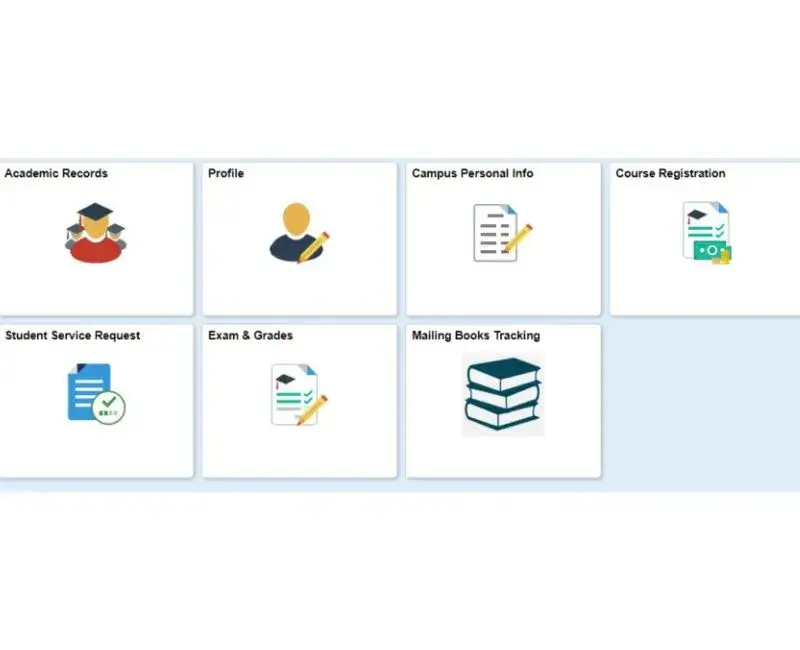
Workshop Information
aiou.edu.pk/workshop-information
This is very important section of AIOU website. It contains all the information about online and offline workshops for various programs. The students can search their workshops for their required program by student ID or Registration number.
Downloads Section
The Downloads section of the Allama Iqbal Open University (AIOU) website is a comprehensive resource that provides a multitude of downloadable forms and documents. The section is designed to facilitate students and staff by providing easy access to necessary forms and information.
It has following sections.
Application Forms
- Application for Change of Picture
- Application for Correction/Change in Date of Birth
- Application Form for Refund of Fee
- Application for Correction/Change of Address
- Application for Correction/Change Registeration No/Roll No
- Application for Correction/Change Phone Number
- Application for Correction/Change of Program
- Application for Change of Books
- Application for Appeal against RUMC decision
- Application for Undelivered Books
- Application for Wrong Dispatch of Books
- Application for Exemption & Equivalence
- Application for Data Migration
- Application for Adjustment of Fee
- Application for Course Addition/Dues
- Procedure for payment of Dues
- Workshop Center Change Form
Degree Forms
- Degree Form
- Degree Verification Form
- Duplicate Degree / Transcript / PRC Form
- Change of Examination Center Form
- Distributing/Bank Inspector Bill Form
- Undertaking Forms for Duplicate Degree
Result Correction
- Result Re-checking Form
- Result Revision Form
- Application Form for Rechecking of Answer Script
AIOU Support Schemes (DSACS)
- Financial Support Scheme SSF-101
- Earn to Learn Scheme SSF-102
- Merit Scholarship Scheme SSF-103
- Final Year Project Grant SSF-105
- Scholarship For Communities Scheme SSF-106
- Matric Free Education Plan (Balochistan, FATA & Gilgit Baltistan)
- Application form for Employees/Children
Apply For NOC
NOC application form
Admissions Open Section
The Allama Iqbal Open University (AIOU) website, particularly the ‘Admissions Open’ section, provides comprehensive information about the admission process for various programs and courses. You will find the admission options available at any period of time. All announcements related to admission are shared on this page.
You can also see the offline and newspaper advertisements about admissions on this page. So, why not bookmark this page.
Books Portal
The Books Portal on Allama Iqbal Open University (AIOU) is a dedicated section designed to facilitate students in accessing their course books. It offers several key features:
Soft Books PDF: This feature allows students to download soft copies of their course books. It’s particularly beneficial for students who are unable to receive physical copies or prefer digital reading. Students can select their program from a dropdown menu and download the required books.
Here is our detailed guide about AIOU.
Results Portal
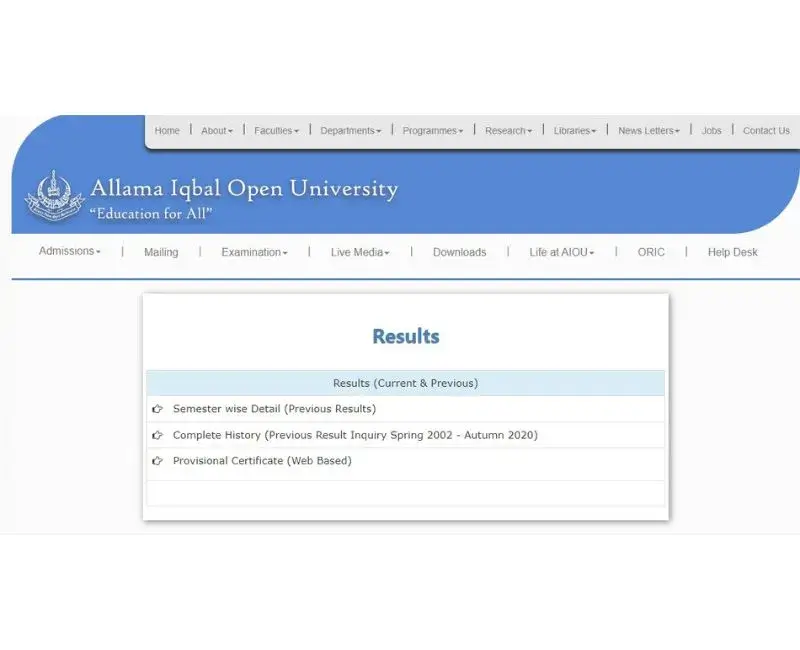
The Results Portal of Allama Iqbal Open University (AIOU) is an online platform where students can check their semester results. This portal aims to provide a convenient and user-friendly interface for students to access their academic performance data.
Here’s a detailed overview of the portal:
1. Accessing Results: To access their results, students need to enter their roll number in the designated field. Once entered, the system will display the result for the latest semester or term.
2. Detailed Marks Sheet: Along with the overall result, students can also view a detailed marks sheet for each subject. This breakdown helps students understand their performance in individual subjects and areas where improvement is needed.
3. Semester Wise Results: The portal allows students to access semester-wise results, enabling them to track their academic progress over time.
4. Re-Checking of Papers: If a student believes there has been a mistake in the marking of their paper, they can apply for rechecking through the portal.
5. Previous Results: The portal also maintains a record of previous results, allowing students to access their past academic records whenever needed.
Benefits for Students:
The Results Portal offers several benefits to AIOU students:
- Ease of Access: By offering online access to results, the portal eliminates the need for students to visit the university physically or wait for postal delivery of results.
- Transparency: The portal promotes transparency by providing a detailed marks sheet for each subject.
- Tracking Academic Progress: By maintaining a record of semester-wise results, the portal enables students to track their academic progress over time.
- Quick Resolution: In case of any discrepancy in the results, students can apply for rechecking quickly and conveniently through the portal.
Degree Tracking System
The Degree Tracking System (DTS) is a feature offered by Allama Iqbal Open University (AIOU) to help students track the status of their degree verification. After students have completed their course of study and applied for their degree, they can use this system to monitor the progress of their application.
Here’s a brief overview of how the Degree Tracking System works:
Accessing DTS: To access the Degree Tracking System, students need to visit the official AIOU website and navigate to the DTS section. They will then need to log in using their student credentials.
Tracking Degree Status: Once logged in, students can enter their roll number or other requested details to check the status of their degree. The system will display the current status, which might include stages like ‘pending’, ‘under process’, ‘completed’, etc.
Objections (if any): If there are any issues or objections related to the degree, they will be listed in this section. Students can then take the necessary steps to resolve these issues and ensure the smooth completion of their degree.
Benefits for Students:
The Degree Tracking System offers several benefits to students:
- Transparency: The system brings transparency to the degree verification process by allowing students to track the status of their degree.
- Convenience: By providing online tracking, the system eliminates the need for students to visit the university physically or make numerous phone calls to check their degree status.
- Time-Saving: The Degree Tracking System saves time for students by providing real-time updates on their degree status.
- Problem Resolution: If there are any problems or objections related to the degree, students can identify them early on and take steps to resolve them.
AIOU Help Desk Portal
The Allama Iqbal Open University (AIOU) Help Desk Portal, located at support.aiou.edu.pk, is an online platform designed to provide assistance and support to students. The portal aims to streamline the process of reporting issues, submitting queries, and receiving solutions related to various aspects of the university’s services.
Here’s a brief overview of the AIOU Help Desk Portal:
1. Submitting Tickets: Students can submit tickets regarding any issues or queries they may have. This can range from course-related questions to technical problems with the online platforms.
2. Tracking Tickets: Once a ticket has been submitted, students can track its status through the portal. This allows them to see when their query has been reviewed and when a response has been provided.
3. Accessing Solutions: Responses to tickets are provided directly through the portal. This means that students can log in at any time to check if their issue has been resolved or their question answered.
4. Knowledge Base: The portal also features a knowledge base that includes solutions to common problems and answers to frequently asked questions. This can be a quick way for students to find the information they need without having to submit a ticket.
Benefits of the AIOU Help Desk Portal:
- Efficiency: By centralizing support requests in one place, the portal makes it easier for the university’s support team to manage and respond to queries, leading to faster resolution times.
- Transparency: Students can track the status of their support tickets at any time, providing transparency and reassurance that their issue is being addressed.
- Accessibility: The portal is accessible 24/7, allowing students to submit tickets and check responses at their convenience.
- Self-Service: The knowledge base provides a self-service option for students, potentially saving them time on issues that can be easily resolved.
Leave a Reply